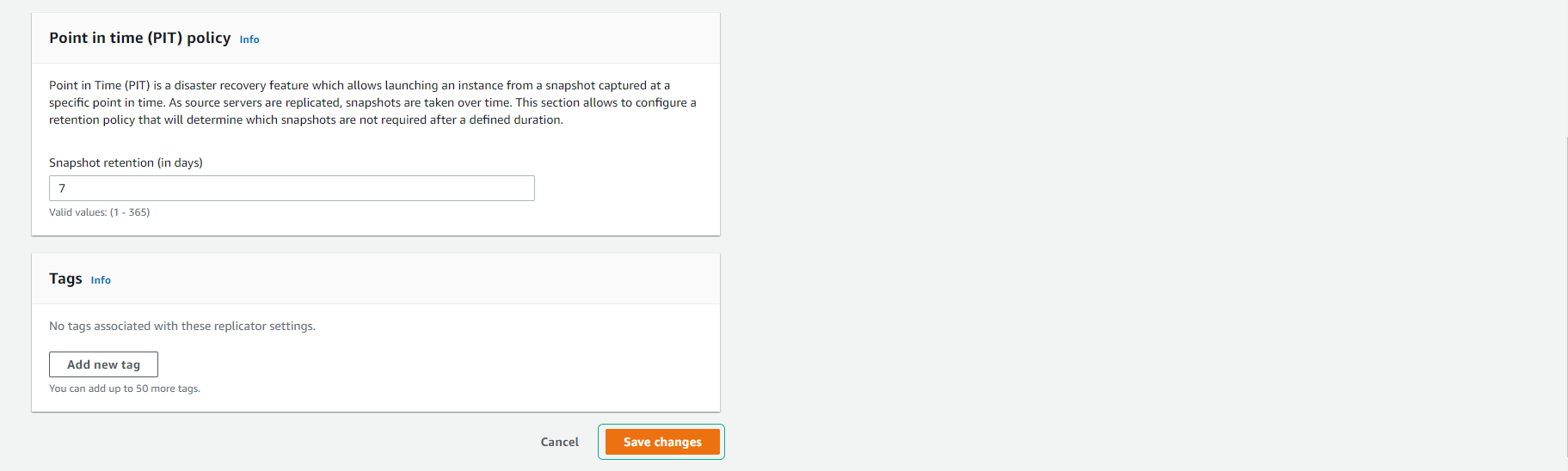Configure DRS Settings
Perform DRS configuration
This section will perform AWS Elastic Disaster Recovery (DRS) configuration.
- Go to AWS Management Console
- Find DRS
- Select AWS Elastic Disaster Recovery
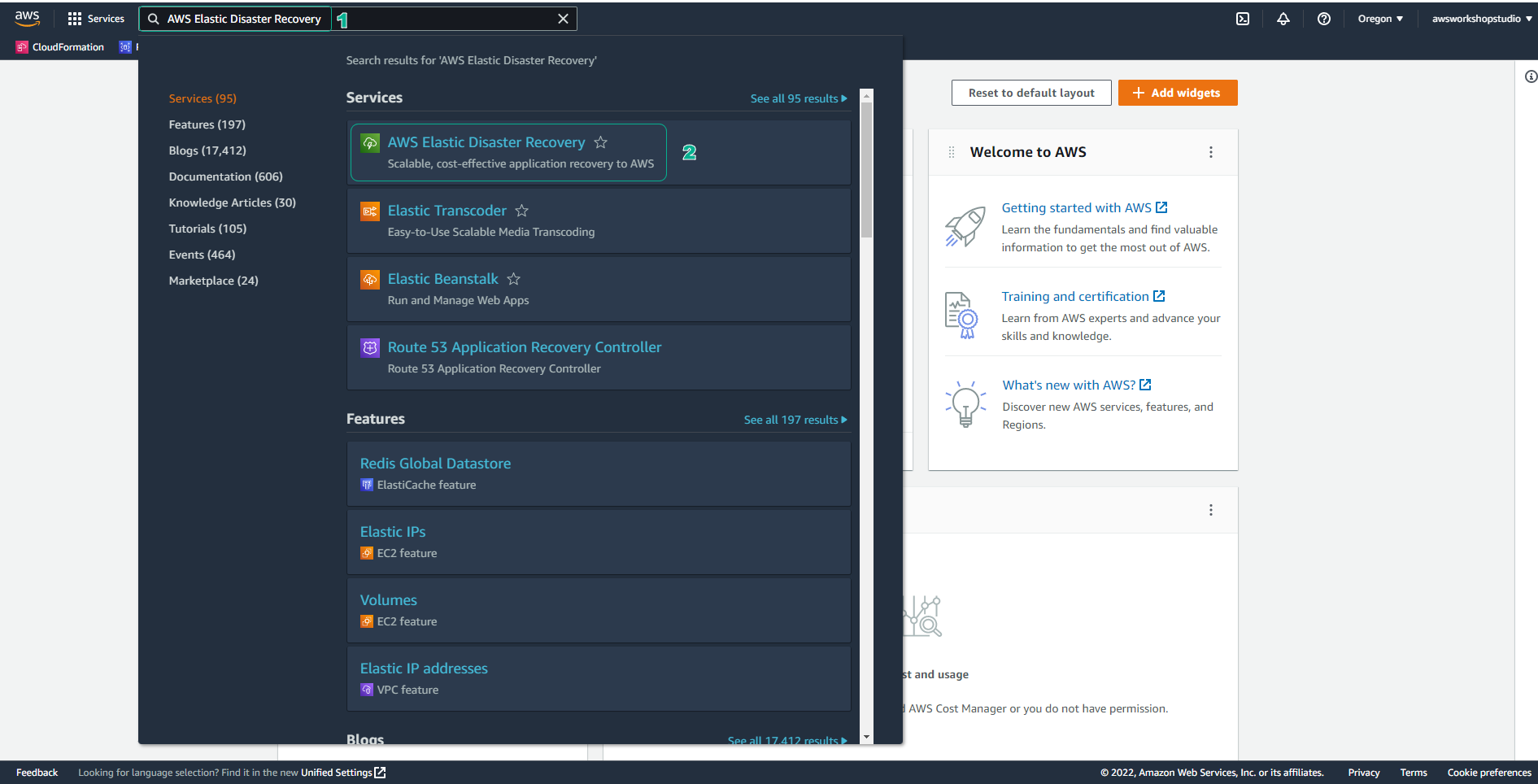
- The First step, we will choose Set default replication settings
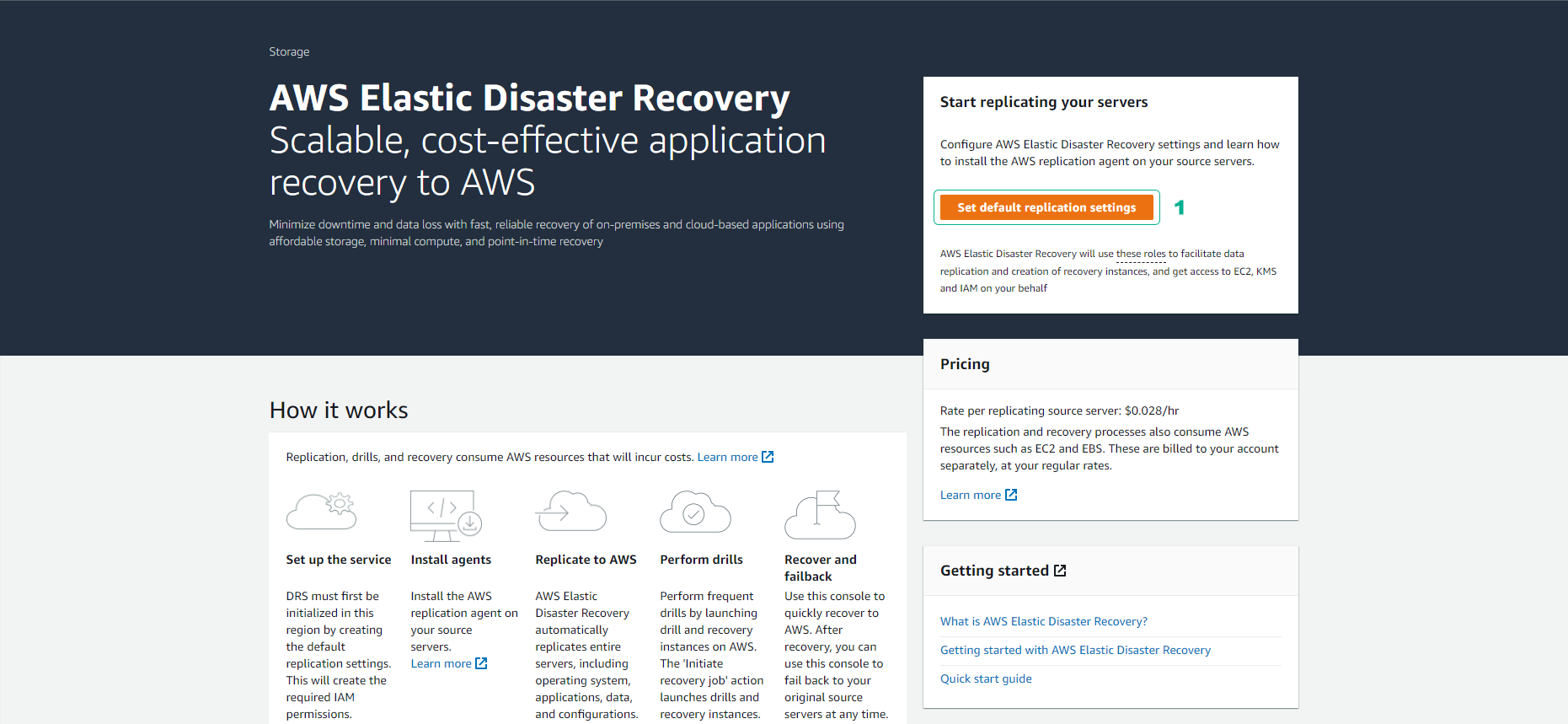
-
In the Edit default replication settings interface
- Select CloudEndure Staging for Staging area subnet
- For Replication server instance type, select t3.small.
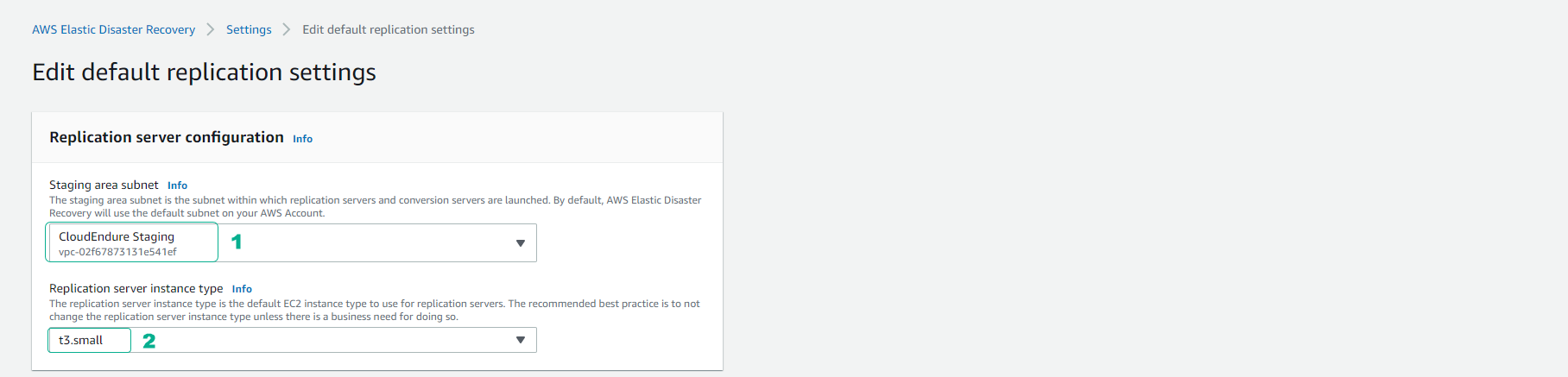
-
For Security group
- We will leave the default value.
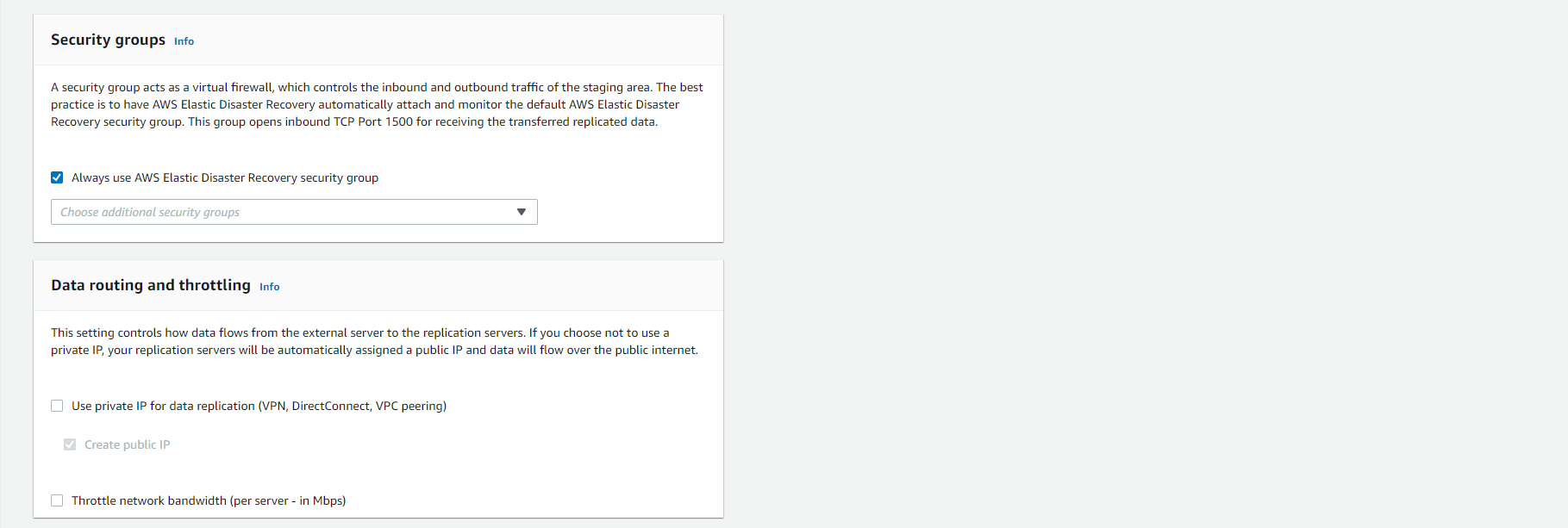
- Check again and select Save changes